What is a Run-Tow Switch?
The Run-Tow switch is a small but critical component found on many electric golf carts, particularly EZGO and Club Car models equipped with separately excited (sepex) motors and advanced electronic controllers. Its primary purpose is to allow technicians and users to safely reset or service the vehicle’s electrical systems without risking shock or unintentional movement.
In essence, this switch toggles the controller’s operating mode between:
- RUN: Enables normal vehicle operation.
- TOW (or MAINTENANCE): Disables the controller to safely tow or perform service work.
Importance of the Run-Tow Switch
Battery Preservation
When in TOW mode, the controller draws minimal or zero power from the battery pack. This helps prevent unnecessary battery drain during long storage periods or while towing the vehicle.
Safety Features
Putting the cart in TOW mode disables key electrical functions, ensuring:
- Safer towing without motor resistance.
- Prevention of unintended startup during maintenance.
- Protection against electrical shorting when disconnecting battery cables or wiring.
How to Identify the Run-Tow Switch
Location
- On EZGO carts (especially TXT and RXV with PDS or AC systems), the switch is usually located under the seat or behind the controller cover.
- On Club Car carts, the switch is often near the onboard computer (OBC) or battery compartment.
Visual Inspection
The switch is generally a small rocker or toggle switch labeled RUN / TOW or RUN / MAINTENANCE. It’s often mounted on a black controller box or adjacent to the battery pack.
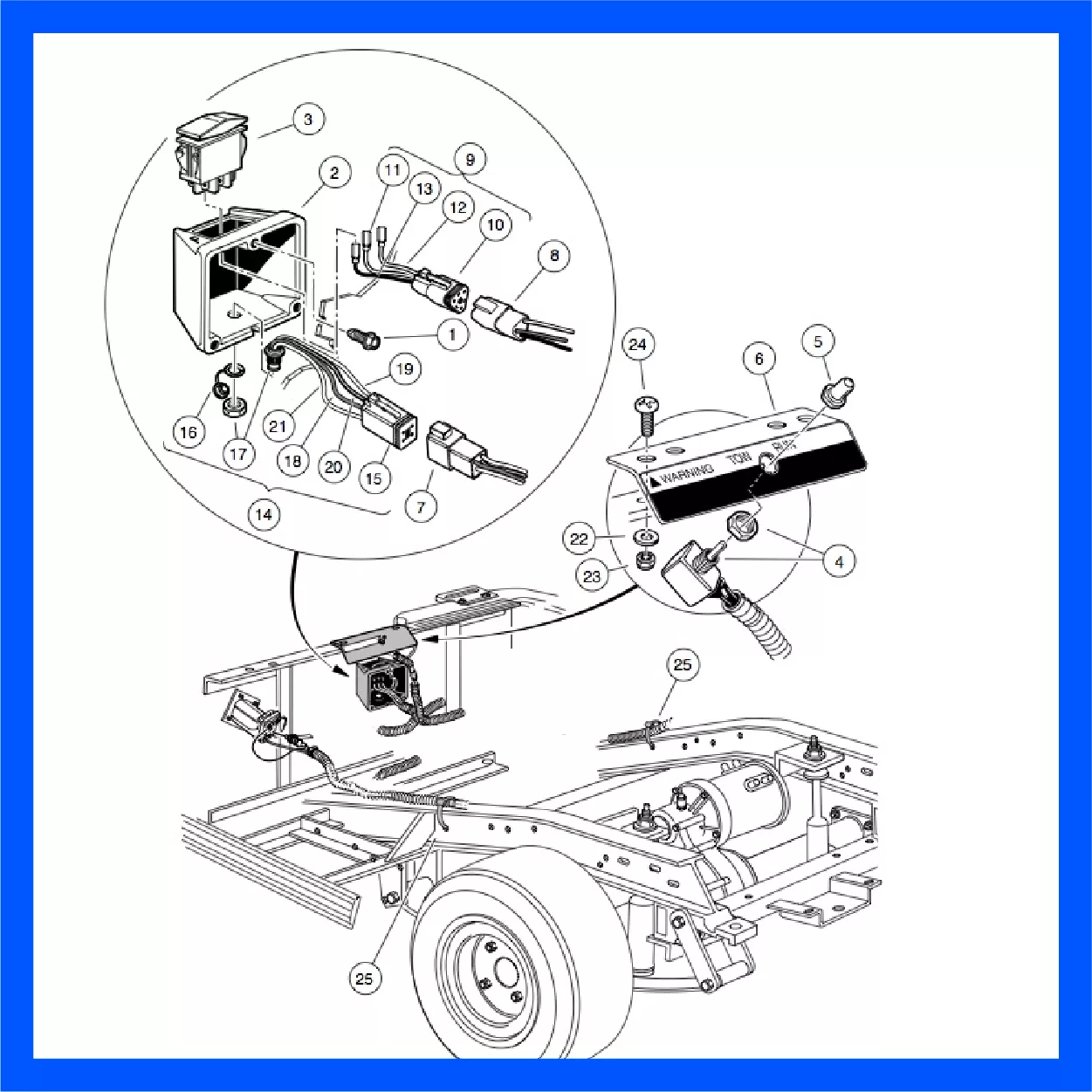
Troubleshooting Common Issues
1. Cart Not Starting
Symptom: Turn the key, but nothing happens.
Check: Ensure the switch is in the RUN position. A cart in TOW mode will not power on.
2. Intermittent Power Loss
Symptom: Cart starts and stops erratically.
Cause: Loose or corroded Run-Tow switch connections.
Fix: Inspect wiring and replace faulty switch if necessary.
3. Battery Drain
Symptom: Batteries lose charge while parked for days or weeks.
Cause: Cart was left in RUN mode.
Tip: Always switch to TOW mode during long-term storage.
Replacing the Run-Tow Switch
Tools Required
- Phillips or flathead screwdriver
- Multimeter (optional, for diagnostics)
- Replacement Run-Tow switch (OEM or compatible part)
Step-by-Step Guide
- Turn off the cart and disconnect the main negative battery cable.
- Locate the Run-Tow switch (under seat or near controller).
- Unscrew the mounting panel or housing.
- Gently remove the existing switch and note wire positions.
- Install the new switch, reconnect wires securely.
- Reattach the housing and reconnect the battery cable.
- Test the cart by toggling the switch and turning on the ignition.
Maintenance Tips for the Run-Tow Switch
- Clean contacts periodically with electrical contact cleaner.
- Inspect for cracks or corrosion around the switch housing.
- Always switch to TOW before disconnecting batteries or performing maintenance.
- Label the switch clearly if it becomes faded for easy identification.
Conclusion
The Run-Tow switch may seem like a small component, but it plays a critical role in your golf cart’s safety, battery life, and maintenance. Whether you drive an EZGO or Club Car, understanding how to locate, use, and maintain this switch can save you time, money, and potential damage. If you’re experiencing electrical issues, checking the Run-Tow switch should always be one of your first troubleshooting steps.
For OEM-quality switches and other golf cart parts, check out trusted suppliers or service professionals to ensure your cart remains reliable and safe.

