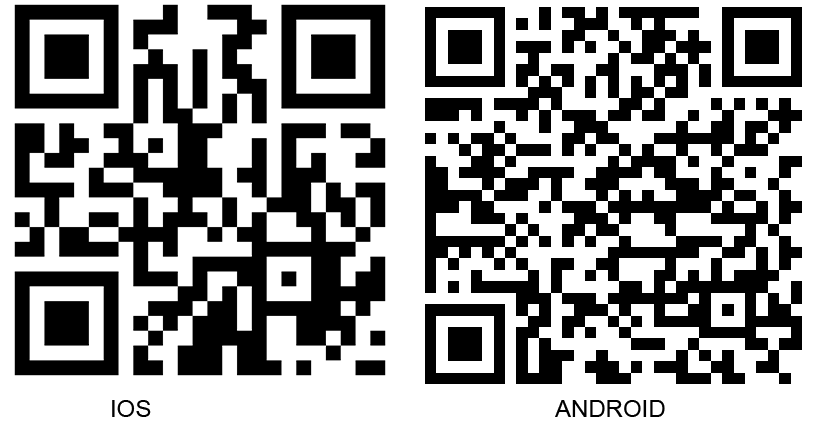In the realm of advanced energy solutions, Olelon Energy is at the forefront with its cutting-edge lithium batteries, now equipped with a sophisticated Bluetooth app. This app revolutionizes users’ interactions with their batteries, offering unparalleled convenience, control, and insights. Below is a comprehensive guide on downloading, connecting, setting up, and utilizing the Olelon Lithium Batteries Bluetooth App, showcasing its power and impact on battery management.
Downloading the App
- For Android Users:
- Open the Google Play Store.
- Search for “Olelon Connect.”
- Click on the app in the search results.
- Tap “Install” to download and install the app.
- For iOS Users:
- Open the Apple App Store.
- Search for “Olelon Connect.”
- Select the app from the search results.
- Tap “Get” to download and install the app.
Connecting the Battery with Bluetooth
- Enable Bluetooth:
- Ensure Bluetooth is enabled on your smartphone or tablet.
- Turn on the Olelon lithium battery by pressing the power button.
- Pairing the Battery:
- Open the Olelon Battery Monitor app.
- The app will automatically begin searching for available Olelon batteries.
- Select your battery from the list of detected devices.
- Follow any on-screen prompts to complete the pairing process.
Setting Up the App
- Initial Setup:
- After pairing, the app will guide you through an initial setup process.
- Enter basic information about your battery, such as model number and capacity.
- Customization:
- Navigate to the settings menu within the app.
- Customize parameters such as charge and discharge thresholds, alert notifications, and performance preferences.
What Information the App Displays
The Olelon Battery Monitor app provides a comprehensive overview of your battery’s status and performance. Key information displayed includes:
- Battery Status:
- Current charge level (percentage).
- Real-time voltage and current readings.
- Temperature of the battery pack.
- Health Monitoring:
- Overall battery health status.
- Number of charge cycles completed.
- The estimated remaining lifespan of the battery.
- Performance Metrics:
- Detailed usage history and trends.
- Peak performance data, including maximum discharge and charge rates.
- Alerts and Notifications:
- Low battery warnings.
- Overheating alerts.
- Maintenance reminders.
The Power of the App for Battery Management
The Olelon Battery Monitor app transforms how users manage and maintain their lithium batteries. Here’s how:
- Enhanced Monitoring:
- Users can monitor their battery’s status in real-time, ensuring they are always informed about its condition and performance.
- Proactive Maintenance:
- With detailed health reports and alerts, users can address potential issues before they escalate, extending the battery’s lifespan.
- Optimization:
- The app’s customization options allow users to optimize battery performance based on specific needs, whether for extended range or higher power output.
- Convenience:
- Wireless connectivity via Bluetooth allows users to check on their batteries without physically accessing them, enhancing convenience and safety.
- Data-Driven Insights:
- Detailed performance metrics and usage history enable users to make data-driven decisions about their battery usage and maintenance routines.
App Screenshot
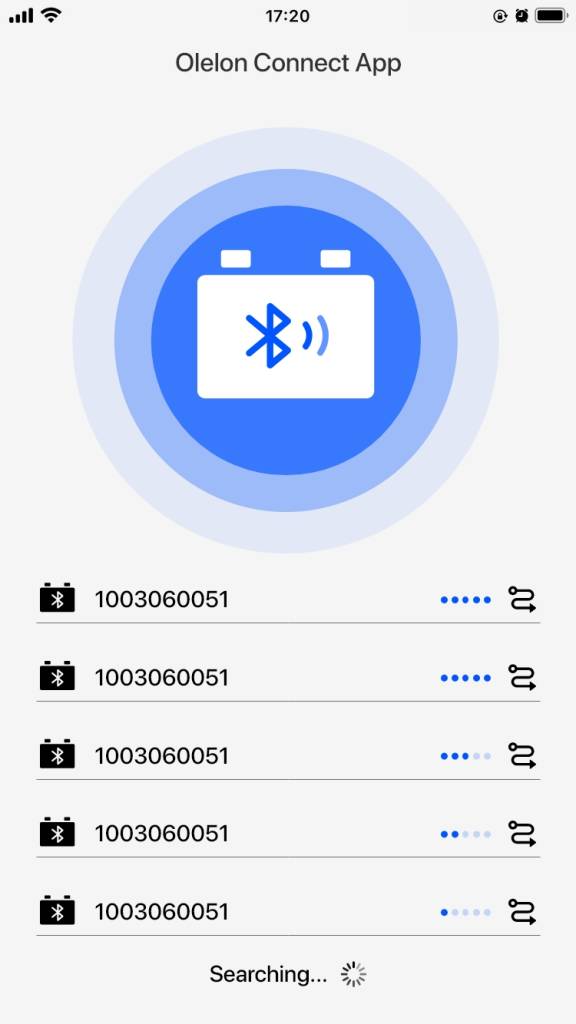
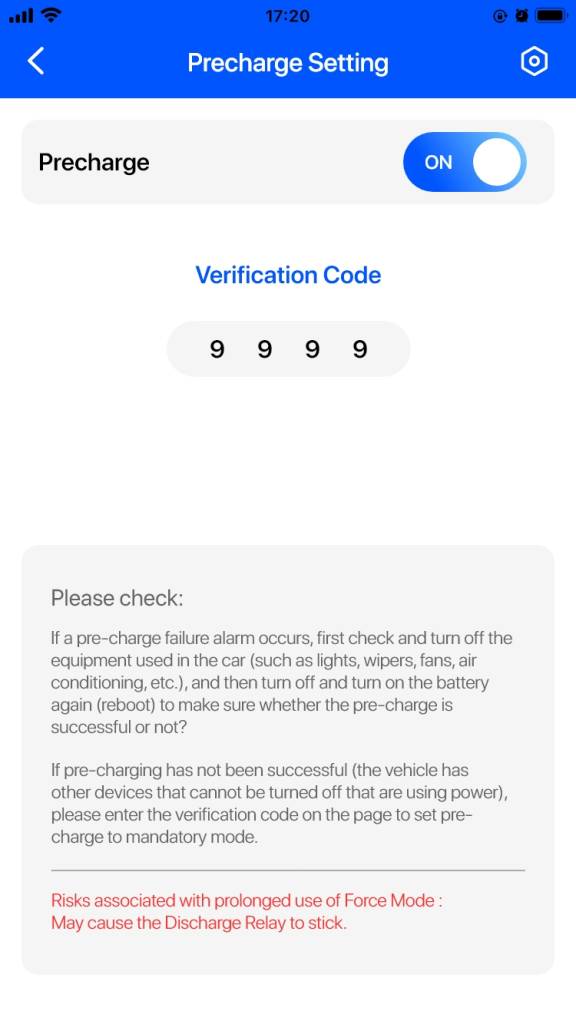
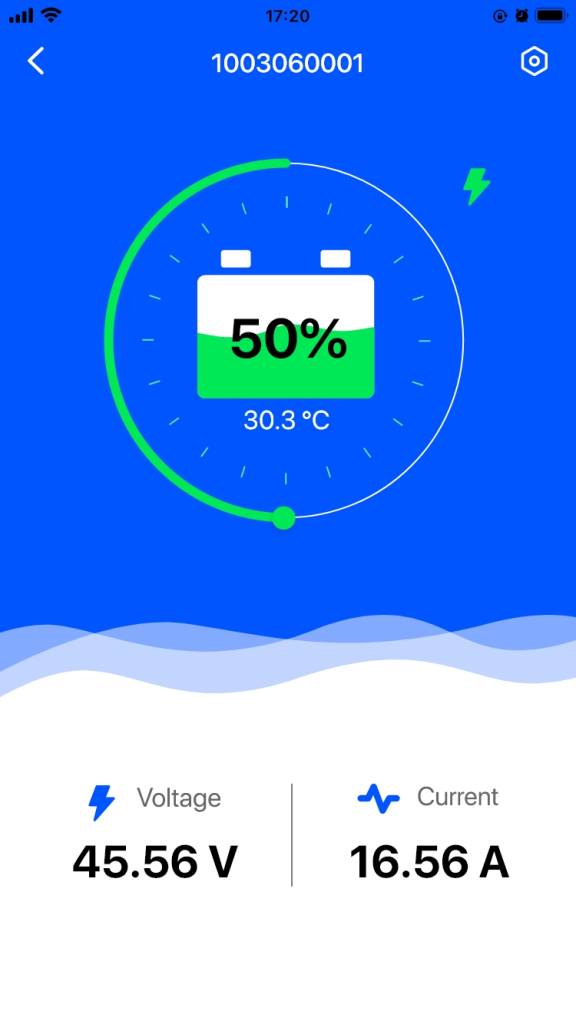
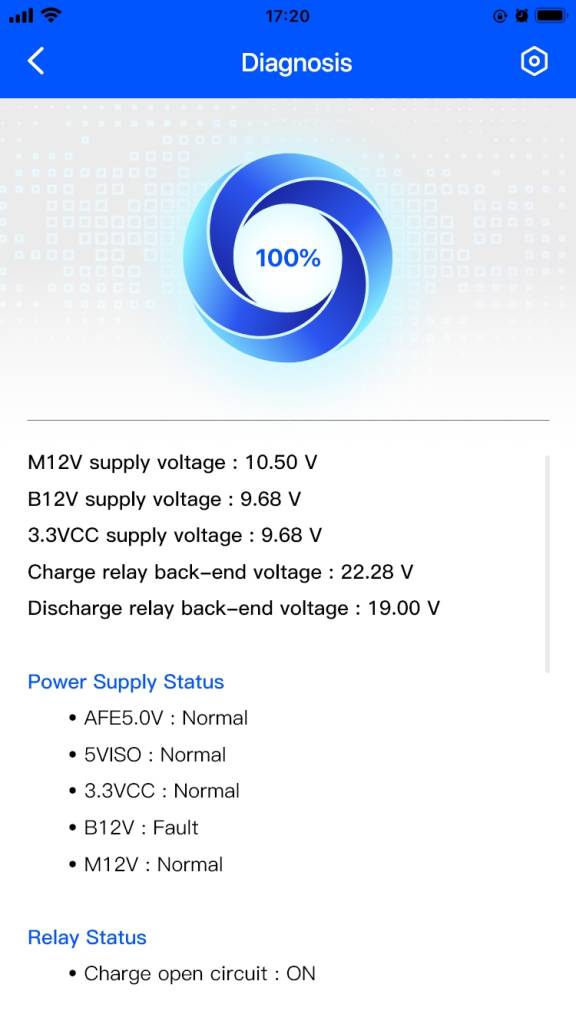
To learn more how to use the APP, please go to the page:https://www.olelonenergy.com/app-download/